an encyclopedia of finite element definitions
Bell
Click here to read what the information on this page means.
| Degrees | \(k=4\) where \(k\) is the polynomial subdegree |
| Polynomial subdegree | \(k\) |
| Polynomial superdegree | \(k+1\) |
| Reference cells | triangle |
| Finite dimensional space | \(\mathcal{Z}^{(4)}_{k+1}\) ↓ Show set definitions ↓ |
| DOFs | On each vertex: point evaluations, point evaluations of first derivatives, and point evaluations of second derivatives |
| Number of DOFs | triangle: \(18\) |
| Mapping | see [2] |
| continuity | Function values and first and second derivatives are continuous. |
| Categories | Scalar-valued elements |
Implementations
This element is implemented in FIAT and Symfem .↓ Show implementation detail ↓Examples
| triangle degree 4 | 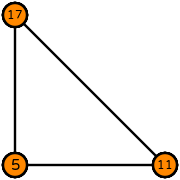 (click to view basis functions) |
References
- [1] Bell, Kolbein. A refined triangular plate bending finite element, International Journal for Numerical Methods in Engineering 1(1), 101–122, 1969. [DOI: 10.1002/nme.1620010108] [BibTeX]
- [2] Kirby, Robert C. A general approach to transforming finite elements, The SMAI journal of computational mathematics 4, 197–224, 2018. [DOI: 10.5802/smai-jcm.33] [BibTeX]
- [3] Kirby, Robert C. A general approach to transforming finite elements, SMAI Journal of Computational Mathematics 4, 197–224, 2018. [DOI: 10.5802/smai-jcm.33] [BibTeX]
DefElement stats
| Element added | 20 February 2021 |
| Element last updated | 09 December 2025 |